
Minecraft Hosting
Choose from one of our available plans.
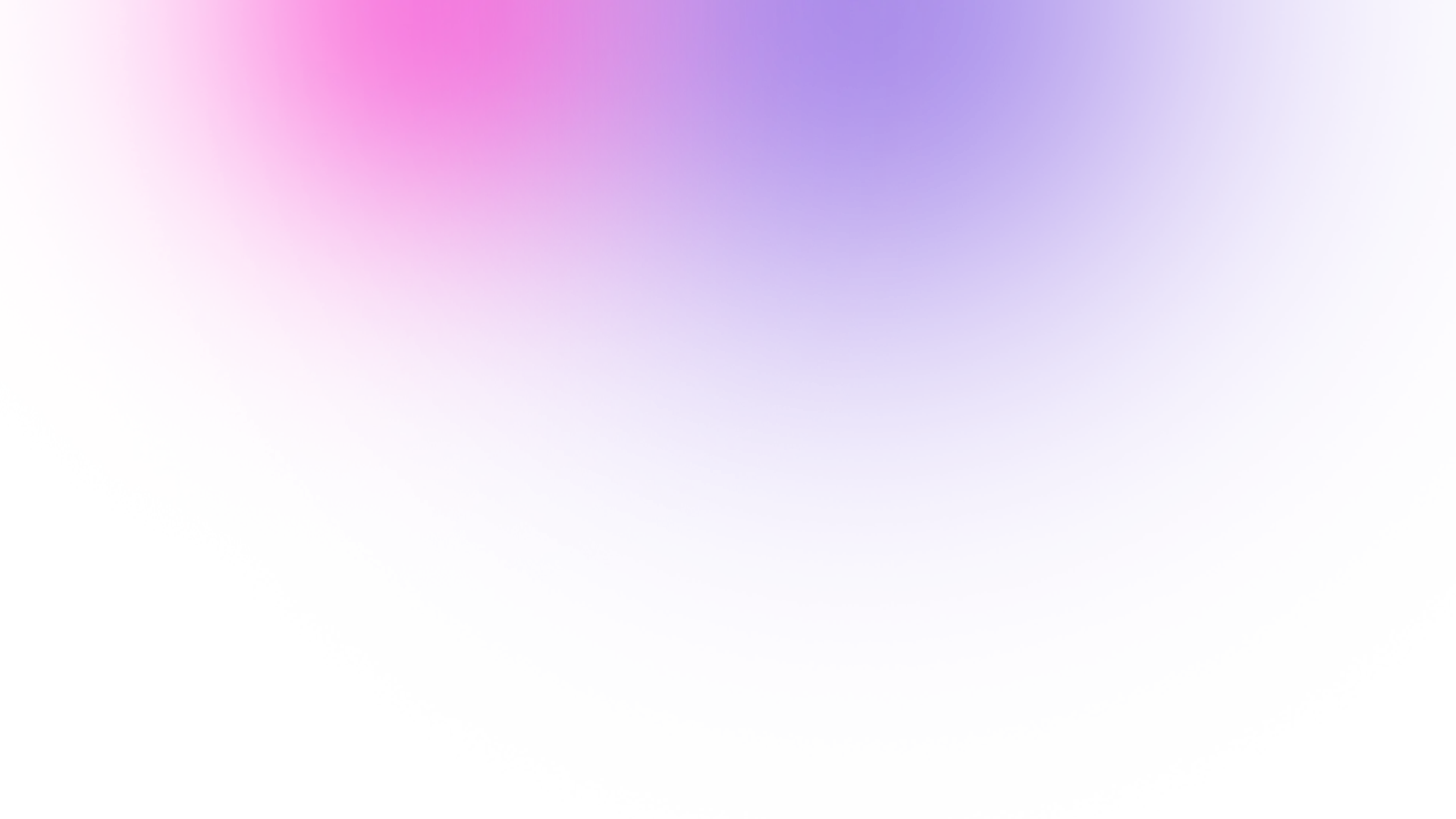
MC Budget (£0.75/GB) (NEW)
AMD Ryzen™ 7 3700X CPU, DDR4 RAM, 50GB NVMe Storage, 3x Backups & Databases, 1x Server Split, EU Location.
Storage, backups, databases, and splits can be increased.
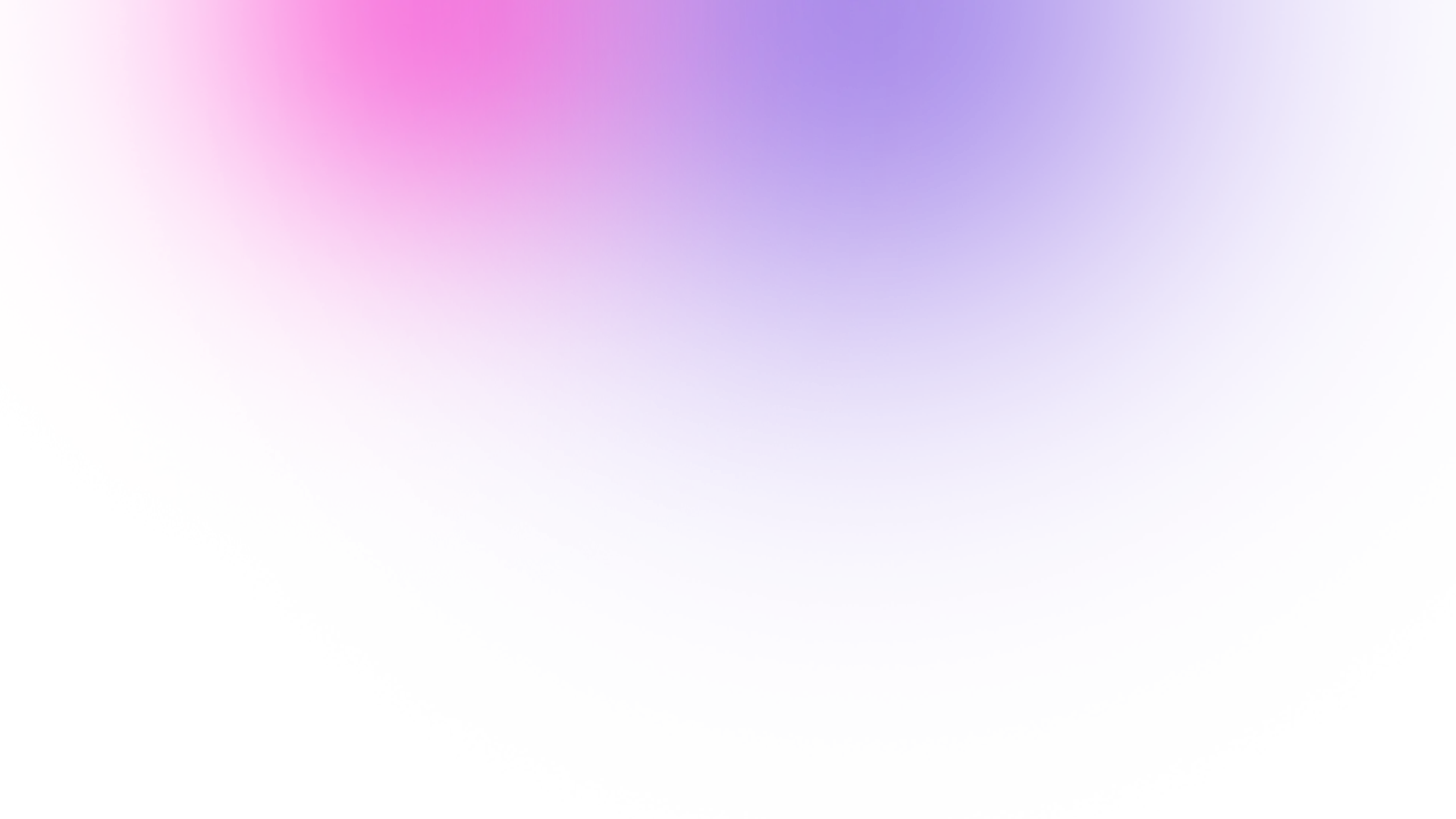
MC Premium (£1.25/GB)
AMD Ryzen™ 7 7700X CPU, DDR5 RAM, 100GB NVMe Storage, 5x Backups & Databases, 3x Server Splits, US & EU Locations.
Storage, backups, databases, and splits can be increased.
Minecraft Budget
Minecraft Premium
2GB Budget
2GB Premium
£1.50/mo
£2.50/mo
Billed Monthly or Quarterly
Specifications
- AMD Ryzen™ 7 3700X
- AMD Ryzen™ 7 7700X
- 2GB DDR4 RAM
- 2GB DDR5 RAM
- 50GB NVMe Storage
- 100GB NVMe Storage
- Unlimited Players
- 3x Offsite Backups
- 5x Offsite Backups
- 3x MySQL Databases
- 5x MySQL Databases
- 1x Server Split
- 3x Server Splits
- Online 24/7
4GB Budget
4GB Premium
£3.00/mo
£5.00/mo
Billed Monthly or Quarterly
Specifications
- AMD Ryzen™ 7 3700X
- AMD Ryzen™ 7 7700X
- 4GB DDR4 RAM
- 4GB DDR5 RAM
- 50GB NVMe Storage
- 100GB NVMe Storage
- Unlimited Players
- 3x Offsite Backups
- 5x Offsite Backups
- 3x MySQL Databases
- 5x MySQL Databases
- 1x Server Split
- 3x Server Splits
- Online 24/7
6GB Budget
6GB Premium
£4.50/mo
£7.50/mo
Billed Monthly or Quarterly
Specifications
- AMD Ryzen™ 7 3700X
- AMD Ryzen™ 7 7700X
- 6GB DDR4 RAM
- 6GB DDR5 RAM
- 50GB NVMe Storage
- 100GB NVMe Storage
- Unlimited Players
- 3x Offsite Backups
- 5x Offsite Backups
- 3x MySQL Databases
- 5x MySQL Databases
- 1x Server Split
- 3x Server Splits
- Online 24/7
8GB Budget
8GB Premium
£6.00/mo
£10.00/mo
Billed Monthly or Quarterly
Specifications
- AMD Ryzen™ 7 3700X
- AMD Ryzen™ 7 7700X
- 8GB DDR4 RAM
- 8GB DDR5 RAM
- 50GB NVMe Storage
- 100GB NVMe Storage
- Unlimited Players
- 3x Offsite Backups
- 5x Offsite Backups
- 3x MySQL Databases
- 5x MySQL Databases
- 1x Server Split
- 3x Server Splits
- Online 24/7
10GB Budget
10GB Premium
£7.50/mo
£12.50/mo
Billed Monthly or Quarterly
Specifications
- AMD Ryzen™ 7 3700X
- AMD Ryzen™ 7 7700X
- 10GB DDR4 RAM
- 10GB DDR5 RAM
- 50GB NVMe Storage
- 100GB NVMe Storage
- Unlimited Players
- 3x Offsite Backups
- 5x Offsite Backups
- 3x MySQL Databases
- 5x MySQL Databases
- 1x Server Split
- 3x Server Splits
- Online 24/7
12GB Budget
12GB Premium
£9.00/mo
£15.00/mo
Billed Monthly or Quarterly
Specifications
- AMD Ryzen™ 7 3700X
- AMD Ryzen™ 7 7700X
- 12GB DDR4 RAM
- 12GB DDR5 RAM
- 50GB NVMe Storage
- 100GB NVMe Storage
- Unlimited Players
- 3x Offsite Backups
- 5x Offsite Backups
- 3x MySQL Databases
- 5x MySQL Databases
- 1x Server Split
- 3x Server Splits
- Online 24/7
16GB Budget
16GB Premium
£12.00/mo
£20.00/mo
Billed Monthly or Quarterly
Specifications
- AMD Ryzen™ 7 3700X
- AMD Ryzen™ 7 7700X
- 16GB DDR4 RAM
- 16GB DDR5 RAM
- 50GB NVMe Storage
- 100GB NVMe Storage
- Unlimited Players
- 3x Offsite Backups
- 5x Offsite Backups
- 3x MySQL Databases
- 5x MySQL Databases
- 1x Server Split
- 3x Server Splits
- Online 24/7
24GB Budget
24GB Premium
£18.00/mo
£30.00/mo
Billed Monthly or Quarterly
Specifications
- AMD Ryzen™ 7 3700X
- AMD Ryzen™ 7 7700X
- 24GB DDR4 RAM
- 24GB DDR5 RAM
- 50GB NVMe Storage
- 100GB NVMe Storage
- Unlimited Players
- 3x Offsite Backups
- 5x Offsite Backups
- 3x MySQL Databases
- 5x MySQL Databases
- 1x Server Split
- 3x Server Splits
- Online 24/7
32GB Budget
32GB Premium
£24.00/mo
£40.00/mo
Billed Monthly or Quarterly
Specifications
- AMD Ryzen™ 7 3700X
- AMD Ryzen™ 7 7700X
- 32GB DDR4 RAM
- 32GB DDR5 RAM
- 50GB NVMe Storage
- 100GB NVMe Storage
- Unlimited Players
- 3x Offsite Backups
- 5x Offsite Backups
- 3x MySQL Databases
- 5x MySQL Databases
- 1x Server Split
- 3x Server Splits
- Online 24/7